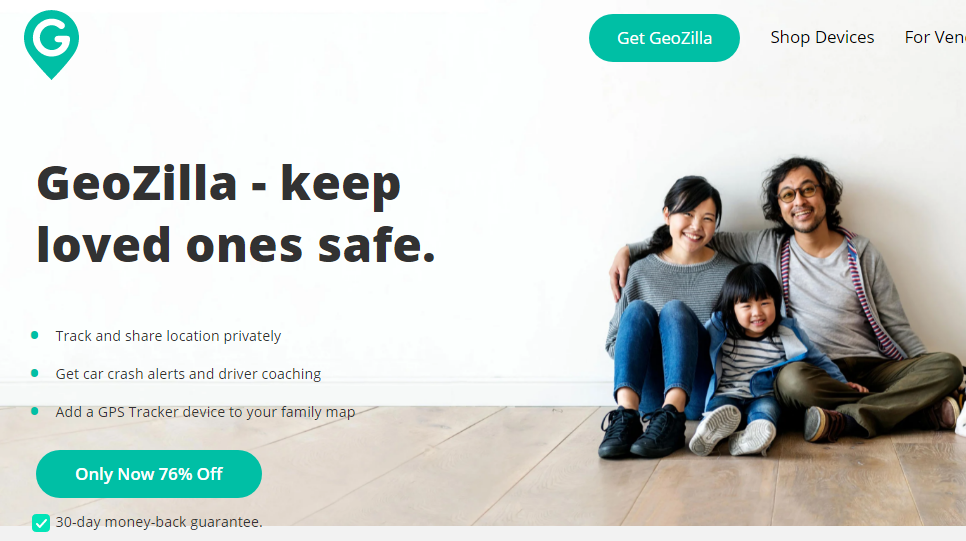GeoZilla About
Worried about your loved ones and want to get updated with their current location all the time? Add GeoZilla to your app drawer and locate your family and friends in real-time.
There are times when we all have wanted to share our exact location with our friends or family members. The good news? It’s pretty easy to get the location and find out the current position of your near and dear ones.
You can install several third-party applications on your Android device to share or locate the real-time location of your friends and family. But since not all apps live up to the hype and thus choosing the rightmost option might be difficult at times.
Therefore, we have brought to you the best solution i.e. GeoZilla with which you can share your location. Let’s find out about this app in a bit more detail.
A Brief Overview of Geozilla?
This is a suitable app that helps you share your locations with your loved ones. What’s make this app worth giving a try is that it promises a 30-day money-back guarantee.
GeoZilla uses Geofencing technology to track when your friends or family members arrive or leave an area. You’ll be immediately notified if there is any car crash or any mishap happens. You can even check the daily activities of your family members through history. Moreover, it is available at a pocket-friendly subscription price, making it the best solution for all.
Set up your Geozilla app with a tracking device that’s attached to your pets or valuable items, like car keys and wallets. If they are in danger or get lost, you can easily find them through this app.
Features of GeoZilla
Here’s the rundown of the major features of the GeoZilla app that distinguishes it from others.
- This mobile app is a cross-platform version of Apple’s Find My app. The $50 Tracker connects to GPS and GSM networks instantly worldwide and reports its location at an interval of your choosing.
- The second best feature is that you do need to pay for a data plan for the tracker, but you pay $5 for a month, $50 for a year, or $99 for three years of coverage. It is about the size of your car’s key fob, making it easy to put inside a backpack or purse or throw inside a suitcase.
- There’s a dedicated place to connect a keyring or the included lanyard to the tracker. It includes a small holster for placing the tracker on your pet’s collar, as well as a hard case and a MicroUSB charging cable.
- You can also control how often the Tracker’s location is updated in the app, ranging from every 5 minutes to every 30 minutes, with each refresh cycle having a different impact on battery life.
- At the 30-minute refresh rate, the battery lasts a couple of days. However, at the 5-minute rate, the battery lasts less than a day. So, keep a check on the battery and refresh rate to avoid further hassle.
How to use GeoZilla App?
Since now you are aware of the GeoZilla app and its features, it’s time to unveil the step-by-step procedure to use the application without much hassle. Using the app is straightforward and requires no technical knowledge. Check out the process here.
- On top of the tracker are three buttons.
- The SOS button can be set up to send an alert to specific contacts, including the device’s location. It also lets the contact know there’s an issue.
- There are two other buttons on the Tracker — a left button and a right button — that the manual says will also send a message stating “left button pressed” or “right button pressed.”
Setting up the tracker takes a little preparation. Let’s check the process here.
- First, you need to create an account. There, you’ll be faced with a full-page ad urging you to purchase a premium subscription. In fact, the app makes it quite difficult to figure out how to get past that page and set up a free account.
- You need to either close the premium offer via the arrow at the top left corner (for iOS), search for the text that says “Continue with limited version” (for Android), or if you don’t see either, click on the back button.
- Thereafter, you need to associate the GeoZilla app with the tracker using an ID number on the back of the device.
- It has a responsive support team that is available for support in hour of need. Just connect with them if you are facing any issue and they will get it fixed in no time.
To use Geozilla, you must agree to:
- Terms of Use
- Privacy Policy
- Enable location tracking
- Give permission to collect location data of “loved ones,” including teenagers aged 13 and over.
Pros and Cons
Everything comes with advantages and disadvantages and the GeoZilla app is no different. Here are listed some of the pros and cons of this app that you should know before actually installing the application on your phone.
Pros:
- Small, lightweight, easy to carry around
- It has an SOS button for quick emergency alert
- It can be used with everything, be it kids, pets, or adults.
- It actually gives real-time results without any lag.
Cons
- It has two extra buttons with no use
- It works with premium subscription only.
- The app only gives a three-day trial period after which you have to buy the premium package to use it further.
- The device can only be reset by the company’s tech support.
The Bottom Line
This is all about the GeoZilla App. We hope you have enjoyed reading the review and make your mind about the app. This location tracking application genuinely works and lets you find out your near and dear ones in real-time. However, the premium membership is the only thing that bothers but since good things come at a price and GoeZilla is no different.
Feel free to share your feedback about the app and let us know your experience in the comment section below!!